vps 独立服务器测试跑分测速全媒体解锁等脚本
基本测试
请出秋水的 bench.sh 脚本,这个脚本可以查看 Linux 系统信息,还可以测试网络带宽及硬盘读写速率。
wget -qO- bench.sh | bash
GeekBench
GB6 跑分脚本,附带宽测试:
curl -sL yabs.sh | bash
GB6 剔除带宽测试,因为都是国外节点测试,国内跑没多大意义:
curl -sL yabs.sh | bash -s -- -i
GB5 跑分脚本,附带宽测试:
curl -sL yabs.sh | bash -5
GB5 剔除带宽测试:
curl -sL yabs.sh | bash -s -- -i -5
单线程测试
bash <(curl -Lso- https://bench.im/hyperspeed)
最全测速脚本
国内测速:
bash <(curl -sL res.yserver.ink/taier.sh)
curl -fsL https://ilemonra.in/LemonBenchIntl | bash -s fast
superbench
wget -qO- git.io/superbench.sh | bash
Bench.sh
wget -qO- bench.sh | bash
速度测试
显示延迟、抖动
bash <(wget -qO- https://bench.im/hyperspeed)
直接显示回程线路
curl https://raw.githubusercontent.com/zhucaidan/mtr_trace/main/mtr_trace.sh|bash
wget -q route.f2k.pub -O route && bash route
# 第一个
wget https://raw.githubusercontent.com/nanqinlang-script/testrace/master/testrace.sh
bash testrace.sh
# 第二个
wget -qO- git.io/besttrace | bash
四网测速
wget -O jcnf.sh https://raw.githubusercontent.com/Netflixxp/jcnfbesttrace/main/jcnf.sh
bash jcnf.sh
三网测速
bash <(curl -Lso- https://git.io/superspeed_uxh)
带快速四网测试版本:
bash <(curl -Lso- https://dl.233.mba/d/sh/speedtest.sh)
bash <(curl -Lso- https://git.io/J1SEh)
测试25端口是否开放
telnet smtp.aol.com 25
测试IPv4优先还是IPv6优先
curl ip.p3terx.com
流媒体测试
全媒体测试
bash <(curl -L -s https://raw.githubusercontent.com/lmc999/RegionRestrictionCheck/main/check.sh)
奈飞测试
wget -O nf https://github.com/sjlleo/netflix-verify/releases/download/2.5/nf_2.5_linux_amd64 && chmod +x nf && clear && ./nf
#第一个
bash <(curl -L -s https://raw.githubusercontent.com/lmc999/RegionRestrictionCheck/main/check.sh)
# 第二个
bash <(curl -sSL "https://github.com/CoiaPrant/MediaUnlock_Test/raw/main/check.sh")
WARP
wget -N --no-check-certificate https://cdn.jsdelivr.net/gh/YG-tsj/CFWarp-Pro/multi.sh && chmod +x multi.sh && ./multi.sh
之后进入脚本快捷方式为 bash multi.sh
责任编辑:站长云网
踩一下[0]

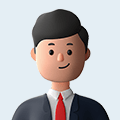 站长云网
站长云网
顶一下[1]